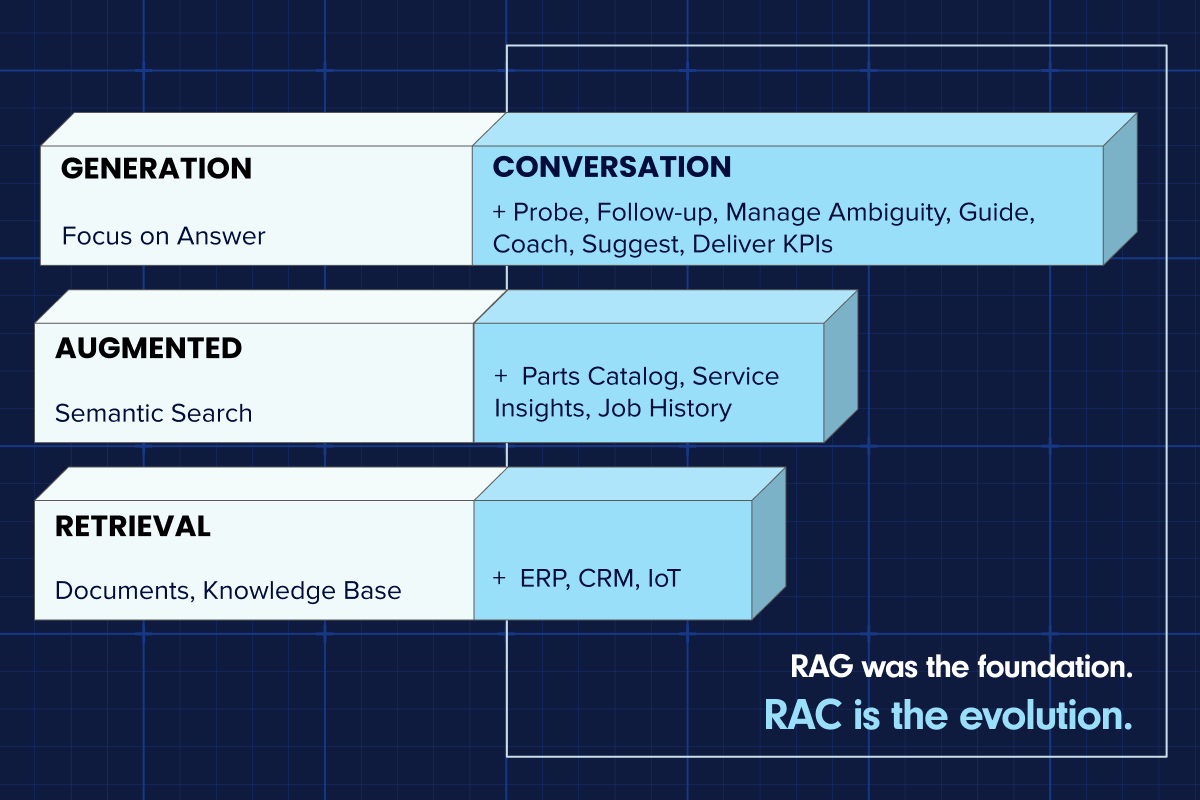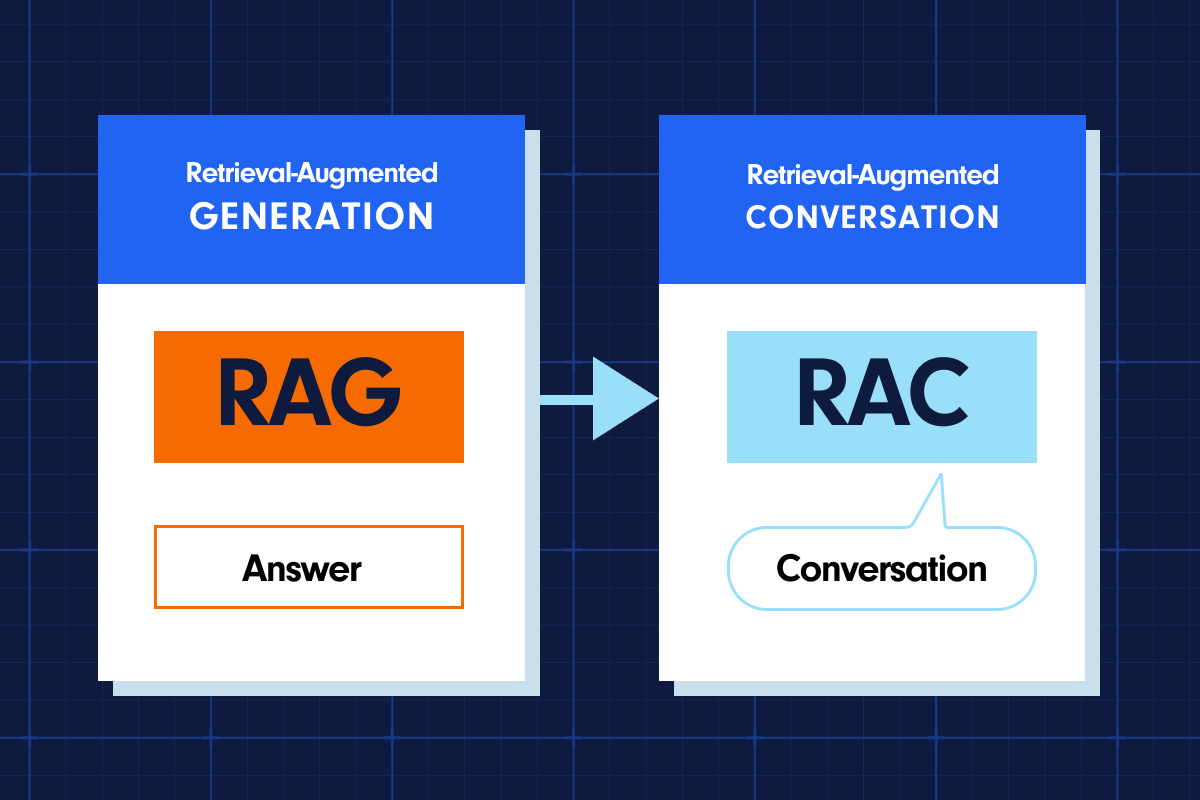- Why Conversational AI is the Next Frontier in Service
- Understanding RAG
- The Limits of One-Shot AI
- Introducing RAC
- Real-World RAC Scenarios
- Inside the Aquant Platform
- How to Deploy RAC
- Unlocking Multichannel AI with RAC
- How RAC Adds Value at Every Stage of the Service Lifecycle
- Closing Thoughts
Why Conversational AI Is the Next Frontier for Field Service
Retrieval-Augmented Generation (RAG) became the first practical method for applying generative AI—powered by large language models (LLMs)—within enterprise workflows. It grounds every answer in a live document so hallucinations drop and auditors can click the source. But RAG is still one-shot intelligence: you ask, it answers, full stop.
Real-world service and support workflows seldom end in one volley. Diagnostics, troubleshooting and compliance reviews are inherently conversational:
“Which firmware are you on?”
“Did tightening the bolts clear the sensor fault?”
“Let’s confirm the client’s region before we quote that regulation.”
A system that cannot probe, remember and confirm leaves humans to stitch the gaps. Aquant’s Retrieval-Augmented Conversation (RAC) design wraps the same retrieval engine inside a multi-turn, memory-aware loop that keeps asking, keeps learning and keeps refining until the job is done—or hands off to a human with full context.
The sections below explain RAG’s value, diagnose its limitations, introduce Aquant RAC, illustrate it in action, lay out the reference architecture Aquant deploys in production, walk through a staged rollout on the Aquant platform, and—new in this edition—show how RAC unlocks true multichannel AI across web, mobile, voice and collaboration tools.
Understanding RAG: How Retrieval-Augmented Generation Delivers Fast, Trustworthy Answers
1.1 How Retrieval-Augmented Generation (RAG) Works—Explained Simply
Imagine walking into a factory’s expert tool room. A technician says:
“I’m about to service the hydraulic press—what torque spec do I need?”
The tool clerk:
-
Heads straight to the drawer with specs for that family of machines
-
Flips to the exact sheet for the technician’s configuration
-
Reads off the torque requirement and jots it down
-
Hands over both the note and the reference so the tech can double-check
That’s RAG—in human form. In software, it works like this:
| Step | What Happens in Software |
|---|---|
| Encode | The user’s question is converted into a vector that captures its meaning. |
| Retrieve | A vector search engine finds the most relevant passages from the enterprise knowledge base. |
| Generate | Those passages are added to a prompt and passed to an LLM, which crafts a natural-language answer. |
| Return | The final response—plus clickable source citations—is delivered to the user. |

(Figure 1 illustrates the flow.)
1.2 Four Proven Benefits of RAG That Win Over CIOs
| Benefit | Why It Matters |
|---|---|
| Grounded, Trusted Answers | Results are backed by real documents—hallucinations drop significantly. |
| Instant Knowledge Updates | Update a PDF or policy doc, re-index it, and the AI reflects the change immediately. |
| Auditability & Compliance | Every answer includes a citation—perfect for QA teams and regulators. |
| Low MLOps Overhead | No retraining needed—just maintain your document source. A single retrieval engine supports multiple LLMs. |
1.3 Best-Fit Use Cases for RAG: When a Quick Answer Is All You Need
RAG is a perfect fit when users just want accurate information—fast. A few examples:
-
Error code lookup: A field tech sees a common HVAC error code. RAG instantly explains what it means.
-
Diagram retrieval: A telecom engineer asks for a router wiring diagram. RAG surfaces the exact configuration.
-
Calibration help: A maintenance worker needs to verify steps to calibrate a pressure sensor. RAG delivers the procedure.
In each case, the goal is the same: “Just tell me what I need to know.” Once the answer arrives, the job is done.
2. The Limits of One-Shot AI: Why RAG Falls Short in Complex, Outcome-Driven Workflows
Retrieval-Augmented Generation (RAG) delivers fast, grounded answers. But in real-world service and support environments, success isn’t measured by how good the answer looks—it’s measured by whether the problem gets solved.
Here’s where RAG falls short when outcomes matter most.
2.1 Ambiguity: When RAG Doesn’t Know What It Doesn’t Know
A field technician types:
“Pump 12 overheating—advice?”
But critical context is missing:
-
What’s the fluid type?
-
What’s the inlet temperature?
-
What’s the pump’s maintenance history?
RAG doesn’t ask. It just retrieves and responds. The tech may get an answer—one that sounds confident—but it’s likely incomplete or incorrect.
And there’s no chance for the system to clarify:
“What’s the current coolant pressure?”
Without that follow-up, RAG can’t bridge the gap between symptom and solution.
2.2 RAG’s Conversation Blind Spot: No Follow-Ups, No Fixes
Most troubleshooting is inherently interactive. Humans solve problems by probing:
“Do you hear a humming noise?”
“Which firmware version are you running?”
“Have you tried a manual reset?”
But RAG doesn’t ask questions—it just answers once and stops. If that answer doesn’t resolve the issue, users are left to rephrase and try again.
The result? Friction. And frustrated teams who quickly lose trust in the tool.
2.3 RAG Isn’t Outcome-Aware: It Doesn’t Know If the Problem Is Solved
RAG’s success metric is simple: return a well-written answer.
But businesses care about:
-
MTTR – Mean Time to Repair
-
FTF – First-Time Fix Rate
-
CSAT – Customer Satisfaction
A great-sounding paragraph that fails to resolve the issue? It doesn’t move any of those needles.
RAG doesn’t check if the outcome was achieved—because it wasn’t designed to.
2.4 RAG Can’t Access the Real Answers—Because They’re Not in the Docs
Many mission-critical answers don’t live in PDFs. They live in:
-
ERP systems
-
Job history records
-
Sensor feeds
-
Asset maintenance logs
A technician might ask:
“Can I get this part now?”
“Was this issue fixed last time?”
RAG, restricted to static documents, can only guess. Answers may sound convincing but lack operational value—because they miss the real data that drives the right decision.
2.5 Real-World Risks of RAG-Only Workflows
When RAG operates without follow-ups or access to real-time context, the downstream consequences add up fast.
| Symptom | Business Impact |
|---|---|
| Escalation overload | Tier-2 engineers are flooded with avoidable tickets. |
| Knowledge distrust | Users stop trusting the AI and fall back on PDFs and tribal knowledge. |
| Shadow workflows | Teams turn to Slack, WhatsApp, or phone calls—fragmenting knowledge capture. |
| Cognitive overload | Users are overwhelmed with information but get no help figuring out what matters. |
Bottom Line: RAG delivers static answers. But support, diagnostics, and compliance are dynamic. Without the ability to ask, clarify, and confirm—RAG falls short.
3. Introducing RAC: How Retrieval-Augmented Conversation Drives Real Outcomes
RAG gives you a one-shot answer. But real-world service and support problems are messy. They require back-and-forth, context, and clarification.
That’s where Retrieval-Augmented Conversation (RAC) comes in. It combines the grounding power of RAG with multi-turn dialogue and persistent memory—closing the gap between question and resolution.
3.1 From Answer to Action: Upgrading the Tool Room Clerk with RAC
Let’s return to our tool-room analogy.
Now imagine a conversation coach stands beside the clerk.
When the technician’s request is vague, the coach nudges:
“Which press model are you working on? What symptoms are you seeing?”
If the first reference doesn’t solve the issue, the coach digs deeper:
“Did you already bleed the hydraulic line? Let’s check the troubleshooting bulletin.”
And when the tech says, “Still jammed,” the coach keeps going:
“Try this. Let’s rule out that sensor next.”
This loop—clarify → retrieve → guide—continues until:
-
The issue is resolved, or
-
A senior engineer takes over, fully briefed
That’s what RAC does: wraps each retrieval in a smart, memory-aware conversation that actually drives outcomes.
3.2 Inside the RAC Loop: How Aquant’s AI Reaches Resolution Step-by-Step
RAC replaces static Q&A with an intelligent, iterative loop—blending retrieval and reasoning across every turn.
| Turn | What Happens Under the Hood | What the User Sees |
|---|---|---|
| 1 | RAC encodes the question, retrieves data, and generates a reply plus a follow-up. | “Do you hear a high-pitched hum?” |
| 2 | User answers. Dialogue Manager logs the fact; Query Generator refines the next search. | |
| 3 | New, narrower retrieval kicks in. | “Try torquing the rotor bolts to 65 Nm.” |
| … | The cycle continues: clarify, guide, confirm. | |
| Final | RAC confirms the issue is resolved or escalates with full context. | “Great—error cleared. Closing your ticket now.” |
Each turn builds context. Each answer gets smarter. And the user moves closer to resolution.
3.3 Why Dialogue Is Essential to Solving Complex Problems
Complex service issues rarely resolve in a single step.
They require a process of:
-
Asking clarifying questions
-
Verifying next steps
-
Confirming outcomes
RAC does this naturally. It asks things like:
“Did that fix the issue?”
“What’s the part number on the unit?”
“Are you hearing a click or a hum?”
Each question narrows the possible cause. In equipment diagnostics, this iterative narrowing—from vague symptom to precise fix—is critical.
Expecting a single-shot answer to handle this complexity is not only unrealistic—it’s a recipe for escalation and delay.
RAC Adapts to Your Team
The RAC loop also adjusts based on the persona interacting with it:
-
A junior tech might get more step-by-step guidance.
-
A field veteran sees streamlined suggestions.
-
A call center agent receives co-piloted probing and next-best actions.
RAC learns how much help each user needs—and adapts in real time.
RAC as a Coach, Not Just a Bot
With RAG, users get an answer. If it works, great. If not—they’re stuck.
But RAC acts like a diagnostic coach.
It teaches users:
-
What questions to ask
-
How to think through a problem
-
Why a solution works
The result?
-
Faster onboarding
-
Smarter technicians
-
Fewer avoidable escalations
3.4 RAG vs. RAC: A Side-by-Side Comparison for Enterprise Service Teams
| Capability | RAG | RAC (Aquant-style) |
|---|---|---|
| Interaction Style | One-shot question & answer | Continuous, context-aware dialogue |
| Clarification | None | Proactively probes for missing details |
| Memory | Limited to a single query | Remembers facts, context, and user intent across turns |
| Retrieval Strategy | One-time document fetch | Multi-round retrievals refined by user inputs |
| Guidance Approach | Bulk response | Step-by-step coaching—one action per turn |
| Success Metric | “Answer displayed” | “Issue resolved / Outcome confirmed” |
3.5 Feeding RAC Better Data = Better Decisions
Most RAG systems retrieve from static documents only. But RAC can handle far more—if it’s fed the right data.
Say a tech asks: “Which part should I swap?”
RAC can weigh:
Price differences
Parts availability
Remote repair options
Common fix success rates
By augmenting the retriever with parts catalogs, cost/time data, fix history, and field insights, RAC becomes decision-aware, not just document-aware.
This unlocks the most efficient, cost-effective, and field-ready solution—not just the first plausible one.
4. Real-World RAC Scenarios: From Field Techs to Customer Support
In complex, outcome-driven environments, a single-shot answer is rarely enough. RAC shines in these scenarios—driving resolution by guiding users through every step of the process.
Below are real examples that show how RAC delivers results across field service, telecom, healthcare, legal, and IT support.
4.1 Field Service Example: Diagnosing a Turbine Alarm
| Turn | User Input / Bot Output | Behind the Scenes |
|---|---|---|
| 1 | Tech: “Turbine A17 shows E104.” | LLM detects and logs: machine = A17, error code = E104 |
| 2 | RAC-bot: “E104 often means load imbalance or sensor drift. Do you hear a high-pitched hum?” | Retriever pulls bulletins 1259 (load) and 907 (sensor) |
| 3 | Tech: “Yes, loud hum.” | Dialogue Manager logs symptom = hum; Query Generator narrows the search |
| 4 | RAC-bot: “Torque rotor bolts to 65 Nm, then run a 5-minute test.” | Retrieves procedure from TSB 1259 |
| 5 | Tech: “Done.” | |
| 6 | RAC-bot: “Error cleared?” | |
| 7 | Tech: “Cleared.” | Outcome = resolved; API triggers ticket closure and logs parts usage |
| 8 | RAC-bot: “Great—logging first-time fix. Have a safe day!” |
4.2 Telecom Example: Resolving Wi-Fi Dropouts
| Turn | User Input / Bot Output | RAC Actions |
|---|---|---|
| 1 | Customer: “My internet drops every evening.” | Dialogue Manager opens a new case; missing slots include connection-type and device count |
| 2 | RAC-bot: “Are you using Wi-Fi or a cable connection?” | Probing logic identifies connection-type = unknown and asks for clarification |
| 3 | Customer: “Wi-Fi.” | Logs connection-type; narrows search using Wi-Fi filter |
| 4 | RAC-bot: “Is the problem on one device or several?” | Probes for device count |
| 5 | Customer: “Several.” | Logs multi-device issue; retriever pulls firmware bug related to load balancing |
| 6 | RAC-bot: “I’ve pushed a firmware patch to your router. Restart it and stream a video for 5 minutes.” | OTA update triggered; step-by-step instructions generated |
| 7 | RAC-bot (5 min later): “Any interruptions so far?” | RAC polls telemetry; detects packet-loss < 1% |
| 8 | Customer: “No, it’s stable now.” | Outcome = resolved; triggers CSAT survey and closes ticket |
4.3 Additional RAC Use Cases Across Industries
Healthcare Triage
-
RAC-bot asks for symptom duration, severity, and current medications
-
Retrieves evidence-based triage protocols tailored to patient profile
Legal Drafting
-
RAC-bot confirms jurisdiction (“Is this for the US or EU?”)
-
Surfaces region-specific statutes and prevents cross-border citation errors
Internal IT Help Desk
-
RAC collects OS version and error code
-
Retrieves patch instructions, verifies reboot success
-
Average handling time cut in half
Outcome: RAC adapts to any industry where resolution depends on clarifying details and guiding users to the right next step.
Whether it’s diagnosing turbine alarms, patching routers, triaging health symptoms, or fixing laptops—RAC turns multi-step problems into resolved tickets.
5. Inside the Aquant Platform: RAC Reference Architecture Explained
RAC isn’t just a concept—it’s live and running across some of the world’s most complex service organizations. And it doesn’t require stitching together multiple tools or vendor ecosystems.
Aquant’s full RAC loop is built into its platform—allowing fast, scalable deployment with no outside orchestration.
Here’s how it works under the hood.
RAC Reference Architecture
| Layer | Primary Role | What That Means for You |
|---|---|---|
| Conversation Interface | Provides omnichannel chat and voice UI; supports token streaming for fast response times | Deploy RAC across web widgets, mobile apps, voice, Teams, and Slack—no new front-end builds needed |
| Dialogue Manager | Maintains turn-by-turn memory, tracks intent and outcomes, triggers probes | RAC remembers the full conversation—so users never need to repeat themselves |
| Query Generator | Reformulates focused search queries using case state and chain-of-thought logic | Smarter search at every step—retrieval gets sharper with each turn |
| Dynamic Retriever | Combines vector and keyword search across enterprise knowledge graph, ERP, and history logs | Connects to all relevant data—not just PDFs—to generate answers that reflect reality |
| Generative Engine | Crafts grounded, stepwise instructions; always cites source documents | No hallucinations—just clean, auditable guidance built on real documentation |
| Outcome & Escalation Logic | Verifies issue resolution, logs parts/labor, escalates when needed | Escalates only when automation stalls—while maintaining full context for human agents |
| Analytics & Feedback Lake | Stores conversations, retrieval hits, outcomes, and user behavior | Turns every interaction into a data point—fueling continuous improvement and smarter AI |
Fully Integrated. No Vendor Lock-In.
Unlike most enterprise AI deployments, RAC doesn’t depend on external orchestration platforms or custom integration layers.
Everything runs on the Aquant platform.
No additional vendors. No fragile pipelines. No separate tools to train, monitor, or govern.
From retrieval and generation to memory and escalation, Aquant delivers the full RAC stack—ready for production.
6. How to Deploy RAC: A Step-by-Step Playbook for Success
RAC is designed for fast rollout and measurable results. Aquant customers move from prototype to production using a clear, structured playbook—without needing extensive model training or orchestration layers.
Here’s how to deploy RAC on the Aquant platform for immediate business value.
Stage 0 – Choose the Right Use Case
Start with one outcome-heavy workflow.
-
Example: Compressor over-temperature alarms
-
Identify high-impact, high-friction areas where resolution speed matters most
-
Baseline key KPIs:
-
MTTR (Mean Time to Repair)
-
FTF (First-Time Fix Rate)
-
CSAT (Customer Satisfaction)
-
Why it matters: This gives you a measurable before-and-after snapshot to prove RAC’s value.
Stage 1 – Clean and Curate Your Knowledge
Ensure your knowledge base is ready for retrieval.
-
Ingest structured and unstructured data via Aquant’s pipeline:
-
PDFs
-
HTML
-
CRM and service history data
-
-
Deduplicate content and tag with relevant metadata
-
Automatically flag obsolete SOPs for archiving
Why it matters: Cleaner data = sharper answers = faster resolutions.
Stage 2 – Prototype Your First RAC Skill
Test the RAC loop in a controlled sandbox.
-
Use the Aquant Console to:
-
Create a RAC Skill
-
Fine-tune prompts based on your business language and KPIs
-
Run real queries with synthetic or test users
-
Why it matters: A working prototype builds internal alignment and ensures accuracy before going live.
Stage 3 – Controlled Launch with Agent Assist
Deploy RAC with human-in-the-loop guardrails.
-
Enable the Agent-Assist Overlay:
-
RAC makes the suggestion
-
Human agents review/edit before responding
-
-
Monitor:
-
Containment rate
-
MTTR improvement
-
Agent satisfaction
-
Why it matters: This step builds trust—agents learn RAC’s value while still owning the customer experience.
Stage 4 – Enable Autonomous Mode
Let RAC auto-resolve issues that meet performance thresholds.
-
Activate Auto-Resolve for Tier-1 categories where:
-
Containment ≥ 80%
-
CSAT ≥ 4.5
-
-
Human escalation path remains in place for exceptions
Why it matters: This is where the real ROI kicks in—cut resolution times, reduce escalations, and boost CSAT.
Stage 5 – Drive Continuous Improvement
Use real interactions to train and optimize RAC.
-
Surface low-confidence responses via Aquant Insight Dashboards
-
Retrain embeddings or tweak prompts with one-click retraining
-
Run prompt A/B tests directly in the console
-
Control costs with built-in model caching and batching
Why it matters: Every conversation becomes a feedback loop. RAC gets smarter over time—with zero model retraining.
Built-In Governance and Compliance
Security is embedded, not bolted on.
-
Role-based access controls (RBAC)
-
PII redaction
-
GDPR-compliant data retention
-
On-demand audit exports via Aquant Console
Why it matters: You can deploy RAC confidently in regulated or sensitive environments.
From day one to self-sufficiency, RAC follows a proven, repeatable path to value.
Whether you’re solving service tickets, triaging support issues, or enabling field techs, this playbook scales with you.
7. Unlocking Multichannel AI with RAC: One Engine, Every Channel
RAC is designed to meet users where they are—whether that’s in a headset on the factory floor, inside a web app, or in a WhatsApp chat at 2 a.m.
Because RAC is inherently conversation-native, it maintains full context across platforms, learns from every interaction, and drives toward resolution—no matter the interface.
7.1 Conversation Everywhere: How RAC Works Across All Interfaces
RAC supports seamless communication across every modern support channel—ensuring consistent guidance, persistent memory, and instant access.
| Channel | Real-World Example | Why It Matters |
|---|---|---|
| Web | RAC powers a chatbot inside a technician portal | Instant help without leaving the primary workspace |
| Mobile | iOS and Android apps use push notifications to re-engage users mid-session | Keeps workflows moving even when users are on the go |
| Voice | A field tech taps a headset: “Aquant, pump 12 overheating.” RAC listens, probes, and guides via audio | Enables hands-free troubleshooting in loud or hazardous environments |
| Collaboration Apps | A RAC-powered bot lives in Teams or Slack and maintains full context inside each thread | Eliminates switching tools—adoption soars when AI lives where users already work |
| Consumer Messaging | WhatsApp or WeChat chats route to RAC, enabling conversational troubleshooting in familiar UIs | Makes support more accessible, especially in global or frontline settings |
| Video Meetings | A rep launches RAC in Zoom or Teams; it listens, retrieves, and recommends next steps in real time | Enhances live support calls with instant, contextual intelligence |
7.2 Why Multichannel Matters: Business Impact Beyond Convenience
True multichannel support isn’t just about flexibility—it’s about enabling smarter, faster service across every touchpoint. RAC delivers real business value in every scenario.
| Capability | What It Looks Like | Why It Matters |
|---|---|---|
| Frictionless Access | A tech says: “Aquant, read me the purge sequence.” No apps, no typing—just an instant audio reply | Supports real-time action on the shop floor or in the field |
| Context that Travels | A voice session drops mid-step. RAC picks up in the mobile app without losing memory | No re-explaining; RAC remembers the problem and the progress |
| 24/7 Global Reach | A customer in Tokyo messages RAC via LINE at 2:00 a.m. your time | Enables global support without scaling headcount |
| In-Flow Work Support | Engineers receive verbal safety instructions via Bluetooth while keeping hands on equipment | Supports compliance while maintaining physical safety in motion-intensive work |
| Zero Learning Curve | A customer sends a WhatsApp voice note. RAC replies and asks for a photo of the serial plate | Support fits into users’ existing behavior—no new tools to learn |
| Seamless Integrations | A Teams message spawns a ServiceNow incident. A voice command logs labor. A chat triggers a part check | RAC integrates across systems—IT doesn’t need to build custom adapters |
| Unified Analytics | Every chat, call, and note flows into one transcript lake with channel tags | Enables consistent benchmarking, root cause analysis, and AI training |
| Captured Field Knowledge | Informal phone calls and WhatsApp threads are now structured, searchable data in Aquant | Converts tribal knowledge into institutional memory |
7.3 How Aquant Makes It Work
Aquant’s multichannel architecture is built for speed, scale, and enterprise-grade governance—out of the box.
-
Unified Conversation Gateway
One WebSocket and one telephony adapter feed all channels into the Dialogue Manager -
Channel-Aware Prompts
RAC auto-formats output for each medium (Markdown, plain text, or SSML for voice) -
Secure Hand-Offs
Channel tokens map to enterprise identities, maintaining role-based permissions across platforms -
Analytics Convergence
Every message, audio exchange, and escalation flows into a single transcript lake—allowing you to analyze performance across every surface
Bottom Line: RAC offers one reasoning engine, one memory layer, and one feedback loop—deployed across every interface your team or customers already use.
8. How RAC Adds Value at Every Stage of the Service Lifecycle
RAG helps users get an answer. RAC helps teams get results.
That core difference unlocks measurable value across every phase of the service experience—from self-service to workforce development.
Here’s how RAC transforms each stage:
Side-by-Side Comparison: RAG vs. RAC Across the Service Lifecycle
| Service Stage | With RAG | With RAC |
|---|---|---|
| End-User Self-Service | Returns a single-shot answer. Can’t clarify missing info, so users often escalate prematurely. | Asks follow-up questions, narrows down the issue, confirms resolution—reducing escalations. |
| Contact Center Enablement | Delivers dense paragraphs agents must interpret, often leading to longer resolution times. | Shares the probing loop with the agent, suggesting the next best action in real time. |
| First-Time Fix for Field Techs | Offers a general instruction, but can’t confirm if the fix worked or recommend next steps. | Delivers one step at a time, confirms completion, and dynamically adjusts based on feedback. |
| Learning From Every Interaction | Logs only inputs and outputs—no insight into what resolved the issue. | Each turn contains an embedded feedback loop, teaching RAC (and your team) what works best. |
| Smarter Workforce Planning | Tracks AI usage, not resolution success—making it hard to identify training gaps or performance issues. | Shows where users succeed or stall, enabling targeted training and optimized staffing. |
Why It Matters: RAC doesn’t just power faster fixes—it powers smarter operations.
Every micro-interaction becomes a data point that sharpens your service, improves technician performance, and boosts long-term ROI.
Closing Thoughts: Turning Answers Into Outcomes
RAG was step one. It made enterprise knowledge searchable and answers more reliable. But answers alone don’t drive outcomes—action does.
RAC is step two. It replicates the probing, clarifying, and iterative reasoning of your most experienced technicians—at scale, across channels, and 24/7.
If you take just three steps after reading this:
1. Audit an outcome-heavy workflow
Pick a real use case where success is measured by resolution, not just information.
How many back-and-forths does it typically take a human to solve it?
2. Prototype RAC with real data
Use a narrow but meaningful knowledge set.
Run baseline metrics—MTTR, FTF, CSAT—before you touch a line of code.
3. Prove success, then scale wisely
RAC isn’t a chatbot. It’s a discipline: retrieval, reasoning, questioning, confirmation.
Start in one domain. Then copy-paste the loop across your service organization.
Welcome to the conversational era of enterprise AI.
Aquant’s RAC blueprint is already in production. The next move is yours.
About the Author
 Indresh Satyanarayana, VP of Product Technology & Labs at Aquant
Indresh Satyanarayana, VP of Product Technology & Labs at Aquant
Indresh Satyanarayana is a B2B SaaS veteran with over 20 years of experience, including 15 years in field service management. He has held technology leadership roles at SAP and ServiceMax, where he was Chief Architect. Now at Aquant, he leads the Innovation Labs team, bridging market trends, emerging tech, and customer needs.